مشاركة رابط منتج قصير باستخدام اختصار - تقنية البيع عبر الإنترنت
مشاركة رابط منتج قصير باستخدام اختصار - التقنية الرابعة لزيادة المبيعات عبر الإنترنت
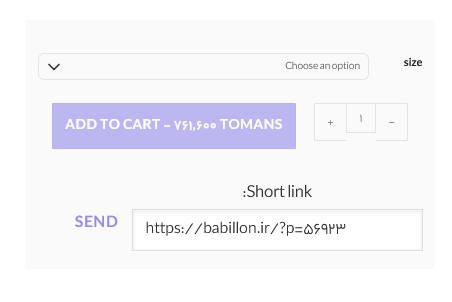
إرسال رابط قصير للمنتج بسرعة إلى شبكات التواصل الاجتماعي من قِبَل مستخدمي موقعك سيؤدي إلى تأثير مذهل في زيادة مبيعاتك. جرب هذه التقنية باستخدام كود بسيط وستتفاجأ. يجب وضع هذا الكود في نهاية ملف الوظائف الخاص بك ثم حفظه. بعد ذلك، ضع الرمز المختصر [shortlink_share_button] في أي مكان ترغب فيه في صفحة المنتج.
منظر طرق أخرى للزيادة دخل المتجر على الانترنت
// Register the shortcode
add_shortcode('shortlink_share_button', 'shortlink_share_button_shortcode');
function shortlink_share_button_shortcode() {
if (is_product()) {
global $product;
// Get the product permalink
$permalink = wp_get_shortlink($product->get_id());
// Output the shortlink and share button HTML
ob_start();
?>
<div class="shortlink-share" style="margin-top: 10px;">
<p>Link: <input type="text" value="<?php echo esc_attr($permalink); ?>" readonly="readonly" onclick="this.select();" class="shortlink-input"/></p>
<button onclick="shareProductLink('<?php echo esc_js($permalink); ?>')" class="share-button">Send</button>
</div>
<?php
return ob_get_clean();
}
}
// Add the JavaScript for the share button functionality
add_action('wp_footer', 'add_share_button_script');
function add_share_button_script() {
if (is_product()) {
?>
<script type="text/javascript">
function shareProductLink(link) {
if (navigator.share) {
navigator.share({
title: document.title,
url: link
}).then(() => {
console.log('Thanks for sharing!');
}).catch(console.error);
} else {
// Fallback for browsers that do not support the Web Share API
window.open('https://t.me/share/url?url=' + encodeURIComponent(link), '_blank');
}
}
</script>
<?php
}
}

 افزونه نمایش نوار ارسال رایگان در صفحه محصول ووکامرس
افزونه نمایش نوار ارسال رایگان در صفحه محصول ووکامرس گنج یاب تصویری سه بعدی با گارانتی و تحویل حضوری
گنج یاب تصویری سه بعدی با گارانتی و تحویل حضوری آموزش انتقال سایت به هاست دیگر
آموزش انتقال سایت به هاست دیگر افزونه افزایش فروش راهکاری هوشمند برای افزایش سبد خرید
افزونه افزایش فروش راهکاری هوشمند برای افزایش سبد خرید افزونه هشدار روشن بودن فیلترشکن (vpn)
افزونه هشدار روشن بودن فیلترشکن (vpn)




















Amazing here. I’m very happy to see your article. Thanks so much