Sharing a short product link with a shortcut - online sales technique
Sharing a short product link using a shortcut - the fourth technique to increase online sales
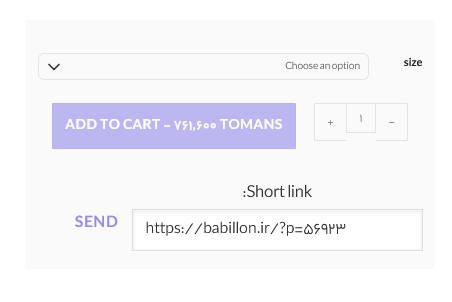
The quick sharing of a product’s short link to social networks by your website users will have an astonishing impact on increasing your sales. Try this technique with a simple code and be amazed. You should place this code at the end of your functions file and save it. Then, insert the shortcode [shortlink_share_button] anywhere on the product page where you want it to appear.
view Other methods of increase Online store income
// Register the shortcode
add_shortcode('shortlink_share_button', 'shortlink_share_button_shortcode');
function shortlink_share_button_shortcode() {
if (is_product()) {
global $product;
// Get the product permalink
$permalink = wp_get_shortlink($product->get_id());
// Output the shortlink and share button HTML
ob_start();
?>
<div class="shortlink-share" style="margin-top: 10px;">
<p>Link: <input type="text" value="<?php echo esc_attr($permalink); ?>" readonly="readonly" onclick="this.select();" class="shortlink-input"/></p>
<button onclick="shareProductLink('<?php echo esc_js($permalink); ?>')" class="share-button">Send</button>
</div>
<?php
return ob_get_clean();
}
}
// Add the JavaScript for the share button functionality
add_action('wp_footer', 'add_share_button_script');
function add_share_button_script() {
if (is_product()) {
?>
<script type="text/javascript">
function shareProductLink(link) {
if (navigator.share) {
navigator.share({
title: document.title,
url: link
}).then(() => {
console.log('Thanks for sharing!');
}).catch(console.error);
} else {
// Fallback for browsers that do not support the Web Share API
window.open('https://t.me/share/url?url=' + encodeURIComponent(link), '_blank');
}
}
</script>
<?php
}
}

 افزونه نمایش نوار ارسال رایگان در صفحه محصول ووکامرس
افزونه نمایش نوار ارسال رایگان در صفحه محصول ووکامرس گنج یاب تصویری سه بعدی با گارانتی و تحویل حضوری
گنج یاب تصویری سه بعدی با گارانتی و تحویل حضوری آموزش انتقال سایت به هاست دیگر
آموزش انتقال سایت به هاست دیگر افزونه افزایش فروش راهکاری هوشمند برای افزایش سبد خرید
افزونه افزایش فروش راهکاری هوشمند برای افزایش سبد خرید افزونه هشدار روشن بودن فیلترشکن (vpn)
افزونه هشدار روشن بودن فیلترشکن (vpn)




















Amazing here. I’m very happy to see your article. Thanks so much