Add a "Buy More" button to the WooCommerce cart page
Adding a "Buy More" button to your WooCommerce cart page - a simple technique to increase sales
In this way, you show a message to the customer asking if you want to add more products to the shopping cart.
You should put this code at the end of your function file and save it
view Other methods of increase Online store income
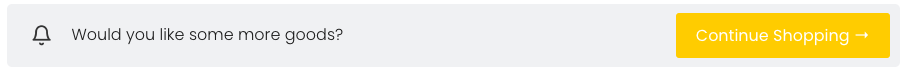
// Add "Continue shopping" button to Woocommerce cart page
add_action( 'woocommerce_before_cart_table', 'continue_shopping_button' );
function continue_shopping_button() {
$shop_page_url = get_permalink( woocommerce_get_page_id( 'shop' ) );
echo '<div class="woocommerce-message">';
echo ' <a href="/en/'.$shop_page_url.'/" class="button">Continue Shopping →</a> Would you like some more goods?';
echo '</div>';
}
 افزونه نمایش نوار ارسال رایگان در صفحه محصول ووکامرس
افزونه نمایش نوار ارسال رایگان در صفحه محصول ووکامرس گنج یاب تصویری سه بعدی با گارانتی و تحویل حضوری
گنج یاب تصویری سه بعدی با گارانتی و تحویل حضوری آموزش انتقال سایت به هاست دیگر
آموزش انتقال سایت به هاست دیگر افزونه افزایش فروش راهکاری هوشمند برای افزایش سبد خرید
افزونه افزایش فروش راهکاری هوشمند برای افزایش سبد خرید افزونه هشدار روشن بودن فیلترشکن (vpn)
افزونه هشدار روشن بودن فیلترشکن (vpn)