Increasing online sales - the second method of the automatic gift system
فهرست مطالب
Increase online sales with the second technique
In this method, you show a message to the customer in the shopping cart and on the payment page that if the purchase amount exceeds the desired amount, a valuable gift will be automatically awarded to the user. 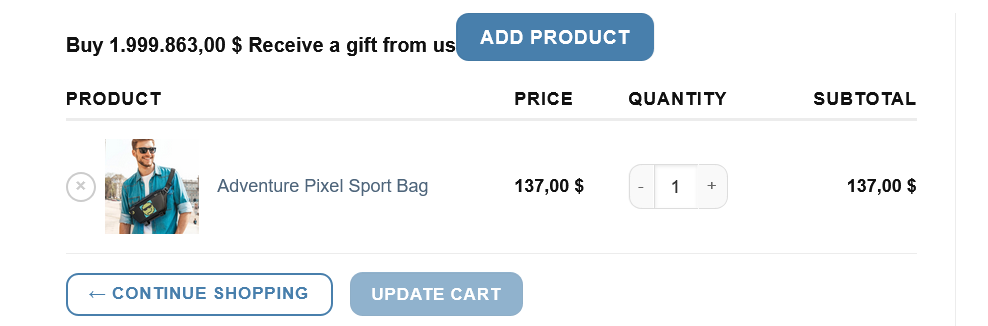 For the system to automatically consider a gift product for the user from the promotion code The first method of online sales استفاده کنید اما از همین کد می توانید به صورتی دیگر هم استفاده کنید، یک روش ارسال رایگان با مبلغ مشخص ایجاد کنید و متن پیام را به این صورت تغییر دهید، در صورت خرید بیش از مبلغ تعیین شده، ارسال شما رایگان خواهد شد این کد را باید در انتهای فایل فانکشن خود قرار بدید و آن را ذخیره کنید.
For the system to automatically consider a gift product for the user from the promotion code The first method of online sales استفاده کنید اما از همین کد می توانید به صورتی دیگر هم استفاده کنید، یک روش ارسال رایگان با مبلغ مشخص ایجاد کنید و متن پیام را به این صورت تغییر دهید، در صورت خرید بیش از مبلغ تعیین شده، ارسال شما رایگان خواهد شد این کد را باید در انتهای فایل فانکشن خود قرار بدید و آن را ذخیره کنید.
// Show "XX to free shipping or gift" notification in Woocommerce
add_action( 'woocommerce_before_cart_table', 'cart_page_notice' );
function cart_page_notice() {
$min_amount = 2000000; //This is the amount of your free shipping threshold. Change according to your free shipping settings
$current = WC()->cart->subtotal;
if ( $current < $min_amount ) {
$added_text = '<div class="woocommerce-message"><strong>Buy ' . wc_price( $min_amount - $current ) . ' more, get your gift and send it for free</strong>'; // This is the message shown on the cart page
$return_to = wc_get_page_permalink( 'shop' );
$notice = sprintf( '%s<a class="button" href="/en/%s/">%s</a>', $added_text, esc_url( $return_to ), 'Add product</div>' ); // This is the text shown below the notification. Link redirects to the shop page
echo $notice;
}
}
add_action( 'woocommerce_before_checkout_form', 'Rezvan_add_checkout_content', 11 );
function Rezvan_add_checkout_content() {
$min_amount = 2000000; //This is the amount of your free shipping threshold. Change according to your free shipping settings
$current = WC()->cart->subtotal;
if ( $current < $min_amount ) {
$added_text = '<div class="woocommerce-message"><strong>Buy ' . wc_price( $min_amount - $current ) . ' more, get your gift and send it for free</strong>'; // This is the message shown on the cart page
$return_to = wc_get_page_permalink( 'shop' );
$notice = sprintf( '%s<a class="button" href="/en/%s/">%s</a>', $added_text, esc_url( $return_to ), 'Add product</div>' ); // This is the text shown below the notification. Link redirects to the shop page
echo $notice;
}
}


 افزونه هشدار روشن بودن فیلترشکن (vpn)
افزونه هشدار روشن بودن فیلترشکن (vpn) اضافه کردن هدیه به سبد خرید در اولین بازدید بصورت اتوماتیک
اضافه کردن هدیه به سبد خرید در اولین بازدید بصورت اتوماتیک Automatic display of related products in articles according to tags
Automatic display of related products in articles according to tags More sales with the step discount technique based on the number of purchases
More sales with the step discount technique based on the number of purchases smart discounts for the fifth Customer order
smart discounts for the fifth Customer order Offering different gifts based on different purchase amount in WooCommerce
Offering different gifts based on different purchase amount in WooCommerce