Move Out Of Stock Products To End Of Archive Loop woocamerc
Having non-existent products in the store's product list will tire customers and reduce your sales, so the best solution is to move the non-existent products to the bottom of the list.
view Other methods of increase Online store income
To move non-existent products to the end of the list, just put the following code at the end of the template function file.
add_filter('posts_clauses', 'order_by_stock_status');
function order_by_stock_status($posts_clauses) {
global $wpdb;
// only change query on WooCommerce loops
if (is_woocommerce() && (is_shop() || is_product_category() || is_product_tag() || is_product_taxonomy())) {
$posts_clauses['join'] .= " INNER JOIN $wpdb->postmeta istockstatus ON ($wpdb->posts.ID = istockstatus.post_id) ";
$posts_clauses['orderby'] = " istockstatus.meta_value ASC, " . $posts_clauses['orderby'];
$posts_clauses['where'] = " AND istockstatus.meta_key = '_stock_status' AND istockstatus.meta_value <> '' " . $posts_clauses['where'];
}
return $posts_clauses;
}
 ارسال خودکار سفارشات و محصولات سایت به تلگرام
1 × 1,800,000 تومان
ارسال خودکار سفارشات و محصولات سایت به تلگرام
1 × 1,800,000 تومان Automatic SEO of all products in 30 minutes
1 × 2,990,000 تومان
Automatic SEO of all products in 30 minutes
1 × 2,990,000 تومان Building a website store application in 26 minutes
1 × 1,000,000 تومان
Building a website store application in 26 minutes
1 × 1,000,000 تومان

 افزونه نمایش نوار ارسال رایگان در صفحه محصول ووکامرس
افزونه نمایش نوار ارسال رایگان در صفحه محصول ووکامرس گنج یاب تصویری سه بعدی با گارانتی و تحویل حضوری
گنج یاب تصویری سه بعدی با گارانتی و تحویل حضوری آموزش انتقال سایت به هاست دیگر
آموزش انتقال سایت به هاست دیگر افزونه افزایش فروش راهکاری هوشمند برای افزایش سبد خرید
افزونه افزایش فروش راهکاری هوشمند برای افزایش سبد خرید افزونه هشدار روشن بودن فیلترشکن (vpn)
افزونه هشدار روشن بودن فیلترشکن (vpn)