Automatic display of related products in articles according to tags
Automatic display of related products in articles according to tags
In order to automatically display WooCommerce products in related articles, just define a label for the products and articles so that the products are automatically displayed at the end of the list of articles.
To activate this system, just add the following code to the end of the function file and add the tags you want, note that you have no restrictions on adding various tags.
add_filter( 'the_content', 'Rezvan_blog_post_related_products' );
function Rezvan_blog_post_related_products( $text ) {
if ( is_singular( 'post' ) ) {
$word_to_tag = array(
'bag' => 'bag',
'shoes' => 'shoes',
'accessory' => 'accessory',
'mobile' => 'mobile',
);
$max = 0;
$top_tag = '';
foreach ( $word_to_tag as $word => $tag_slug ) {
if ( substr_count( $text, $word ) > $max ) {
$max = substr_count( $text, $word );
$top_tag = $tag_slug;
}
}
if ( $top_tag ) $text .= '<h2>Related Products</h2>' . do_shortcode( '' );
}
return $text;
}
 افزونه نمایش نوار ارسال رایگان در صفحه محصول ووکامرس
افزونه نمایش نوار ارسال رایگان در صفحه محصول ووکامرس گنج یاب تصویری سه بعدی با گارانتی و تحویل حضوری
گنج یاب تصویری سه بعدی با گارانتی و تحویل حضوری آموزش انتقال سایت به هاست دیگر
آموزش انتقال سایت به هاست دیگر افزونه افزایش فروش راهکاری هوشمند برای افزایش سبد خرید
افزونه افزایش فروش راهکاری هوشمند برای افزایش سبد خرید افزونه هشدار روشن بودن فیلترشکن (vpn)
افزونه هشدار روشن بودن فیلترشکن (vpn)